The 2009 Edublog awards are here and below is how one could go about nominating their favorite blogs...
The 2009 Edublog Awards
Welcome to the 2009 Edublog Awards.
Celebrating the achievements of edubloggers, twitterers, podcasters, video makers, online communities, wiki hosts and other web based users of educational technology.
Now into our 6th year!
And this year we’re going to run the nominations for each category just the same as we did last year :)
In order to nominate blogs for the 2009 Edublog Awards you have to link to them first!
- Nominations: Close Tuesday 8 December!
- Voting: Ends Wednesday 16 December!
- Award Ceremony: Friday 18 December!
Nominations are now open… read on to find out how to nominate:
So, first, choose the sites that you want to nominate in the following categories (you can nominate for as many, or as few, categories as you like):
Best individual blog
Best individual tweeter
Best group blog
Best new blog
Best class blog
Best student blog
Best resource sharing blog
Most influential blog post
Most influential tweet / series of tweets / tweet based discussion
Best teacher blog
Best librarian / library blog
Best educational tech support blog
Best elearning / corporate education blog
Best educational use of audio
Best educational use of video / visual
Best educational wiki
Best educational use of a social networking service
Best educational use of a virtual world
Lifetime achievement
Then, follow these two simple steps to nominate (nominations made without links or without correct submission will not be counted)
Step 1: Write a post on your blog linking to:
- The Edublog Awards Homepage (that’s here :)
- The blogs & sites that you want to nominate (must be linked to!)
You can nominate for as many categories as you like, but only one nomination per category, and not yourself  You can nominate a blog (or site) for more than one category)
You can nominate a blog (or site) for more than one category)
For example:
My Nominations for The 2009 Edublog Awards are:
Best individual blog: Larry Ferlazzo
Best resource sharing blog: OL Daily
Step 2: Email us the link to your nomination post
Use the form below to contact us, please include a genuine email address (spam free, just in case we need to confirm identity) and the link to your nominations post.
e.g.
Subject: Edublogs 2009 Nominations
Body: Here are my nominations for the 2009 Edublog Awards: http://myblogname.com/2008-nominations/Below are my nominations:



![Reblog this post [with Zemanta]](http://img.zemanta.com/reblog_e.png?x-id=f6c62fb3-b6e3-4d48-9b71-7a739459f4a5)







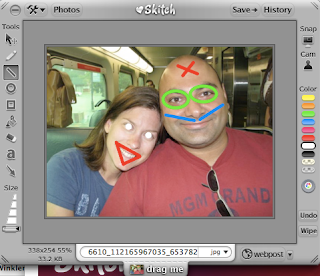

![Reblog this post [with Zemanta]](http://img.zemanta.com/reblog_e.png?x-id=27f3237e-21af-43f8-92ef-2917141a99df)




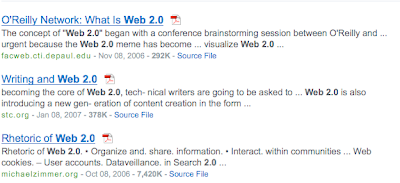

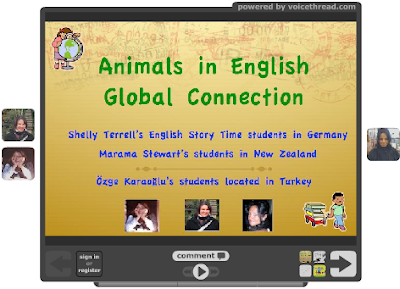
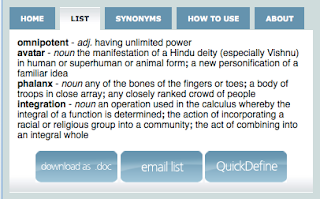
![Reblog this post [with Zemanta]](http://img.zemanta.com/reblog_e.png?x-id=742fc0c6-b92c-4981-b193-d79a128f467c)

![Reblog this post [with Zemanta]](http://img.zemanta.com/reblog_e.png?x-id=547648df-198e-40ef-b3d5-402bd8fe1fd7)

![Reblog this post [with Zemanta]](http://img.zemanta.com/reblog_e.png?x-id=75c67b3c-5173-43fe-85f5-7b9a6066c2f3)


![Reblog this post [with Zemanta]](http://img.zemanta.com/reblog_e.png?x-id=8fa3d6b9-d719-490c-8e30-c6632a1a289f)

![Reblog this post [with Zemanta]](http://img.zemanta.com/reblog_e.png?x-id=a3dde34e-6a0b-41f4-a0c7-604663b1aae1)


![Reblog this post [with Zemanta]](http://img.zemanta.com/reblog_e.png?x-id=cc96e0b8-bca2-4b0c-8d6e-7f1858328bfc)




![Reblog this post [with Zemanta]](http://img.zemanta.com/reblog_e.png?x-id=ec68c54f-da72-4c3b-990a-71263e7c22bb)
![Reblog this post [with Zemanta]](http://img.zemanta.com/reblog_e.png?x-id=b55b3664-711a-48e5-92d8-5255c72ba1bc)

![Reblog this post [with Zemanta]](http://img.zemanta.com/reblog_e.png?x-id=3d333c23-9d30-47fb-9158-f568691e6353)

![Reblog this post [with Zemanta]](http://img.zemanta.com/reblog_e.png?x-id=bcddaffe-16b6-4c99-a07b-abcf07f4a8ed)

![Reblog this post [with Zemanta]](http://img.zemanta.com/reblog_e.png?x-id=980c6376-df45-4077-8ee2-0141e7c171b0)


![Reblog this post [with Zemanta]](http://img.zemanta.com/reblog_e.png?x-id=5d797be9-fd83-4f23-9ab3-05ebd2265038)