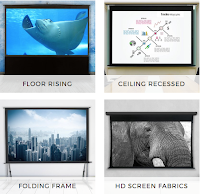DimensionU is one of my favorite companies for Game Based Learning. These games take place in an interactive 3D virtual world where students strengthen their Math/Literacy skills. The games are designed for kids grades 3rd-9th and are aligned to Common Core Standards.
Here are a list of DimensionU games...
Watch the videos below to see all 4 AMAZING
DimensionU Games in action:
Meltdown is the DimensionU game that
offers students a second chance
when answering difficult questions, and
rewards creative strategies to achieve victory.
Swarm is DimensionU's team-based
game that most strongly reinforces
cooperation and collaboration between
students to achieve a common goal.
Towerstorm is the DimensionU game
that is best for working through the most
curriculum in the shortest amount of time.
Velocity is DimensionU's high-speed
obstacle course that ensures players
answer questions correctly in order to
continue progressing through the race.
Click to view the
MATHEMATICS or
LITERACY content included in
DimensionU Games.
I highly recommend checking out DimensionU by clicking
here!!!
For my Pinterest board on Game Based Learning click
here.
*DimensionU is an advertiser of Technology Tidbits.
 Buncee Doodle is the new "game" being used by Buncee users for a variety of educational purposes. It reminds me of the mobile app Draw Something, where a user creates a drawing/doodle using Buncee and then have another person guess what it is. This can be done for introducing subjects/concepts, for computer groups, for project based learning, and much much more.
Buncee Doodle is the new "game" being used by Buncee users for a variety of educational purposes. It reminds me of the mobile app Draw Something, where a user creates a drawing/doodle using Buncee and then have another person guess what it is. This can be done for introducing subjects/concepts, for computer groups, for project based learning, and much much more.